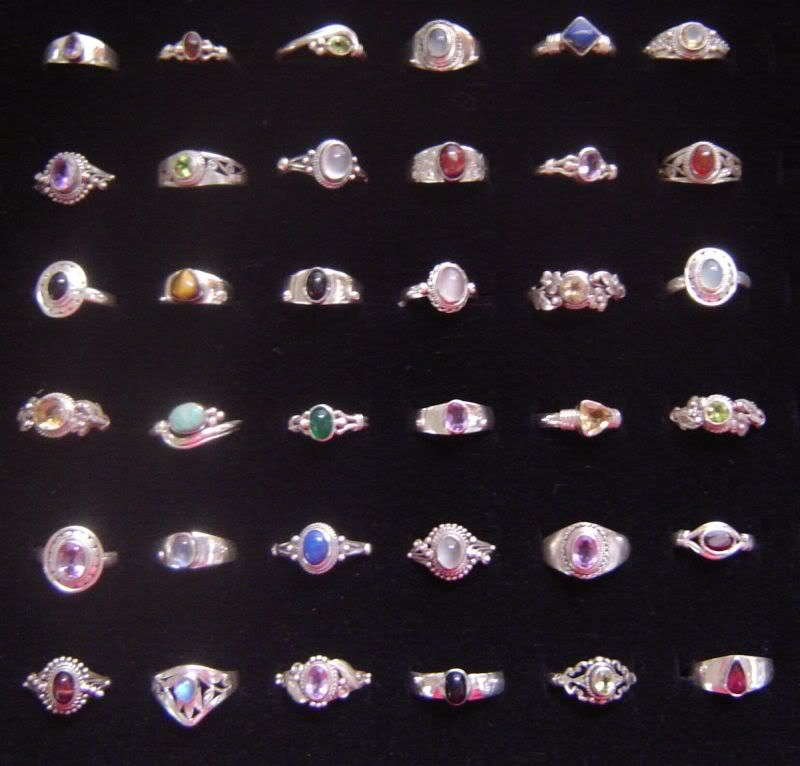First things first.
When you start to sell on eBay you need some basics:
an eBay account, an email account, and a Paypal account.
You probably have bought some things on eBay so you
have an account with some feedback. That is good since
people will be more likely to trust you if you have some
positive feedback.
A separate email account is not required but it does keep
things sorted out for you. Your ISP probably offers you
multiple accounts or you can go to http://www.Yahoo.com
or http://gmail.google.com/ to get a free email account.
Paypal is essential to sell on eBay. It's the only method I
use for Payment and with a Premier account I can accept
credit cards, checks or direct transfers from bank accounts.
People who use eBay are used to using Paypal. Becoming
Paypal Verified puts another level of trust out there for
your customers.
A digital camera is pretty necessary to get the photos you
need without spending a fortune. You also need to get a
photo editing program. EBay University recommended
Irfanview which is a free download at:
http://www.irfanview.com/
he other thing they recommended at eBay University
is Notepad for lots of things, even creating listings because
it adds no formatting or other characters. I store all kinds
of things there, html cheet sheets, listings I am likely to
modify and reuse, backgrounds in html format, lists of
book titles, wording I may want to paste into a listing, etc.
To use: click start, all programs, accessories and notepad
should be in the drop down. If you can't find it there you
can search for it from the start button and then double
click the result that shows as an application.
To work with Notepad, once you open it, just type in the
small window. I like to check word wrap under the format
drop down so it doesn't run off the page. I have a shortcut
on my desktop too since I use it pretty much every day.
It's very handy and doesn't close when you get one of those
horrible "Microsoft has encountered an error and needs to
close" messages that make me want to scream.


 Well it's a new year and the new business is moving along. If you would like to see what I have been up to click here:
Well it's a new year and the new business is moving along. If you would like to see what I have been up to click here: